Account Access Verification
Account Access Verification APIs
API Name | API Endpoint | API Description |
Check Availability Of Services | GET /health-check | An API to check availability of services. |
Account Access Verification | POST /account-access-verification | Account Access Verification request API. |
Account Access Verification Flow Diagram
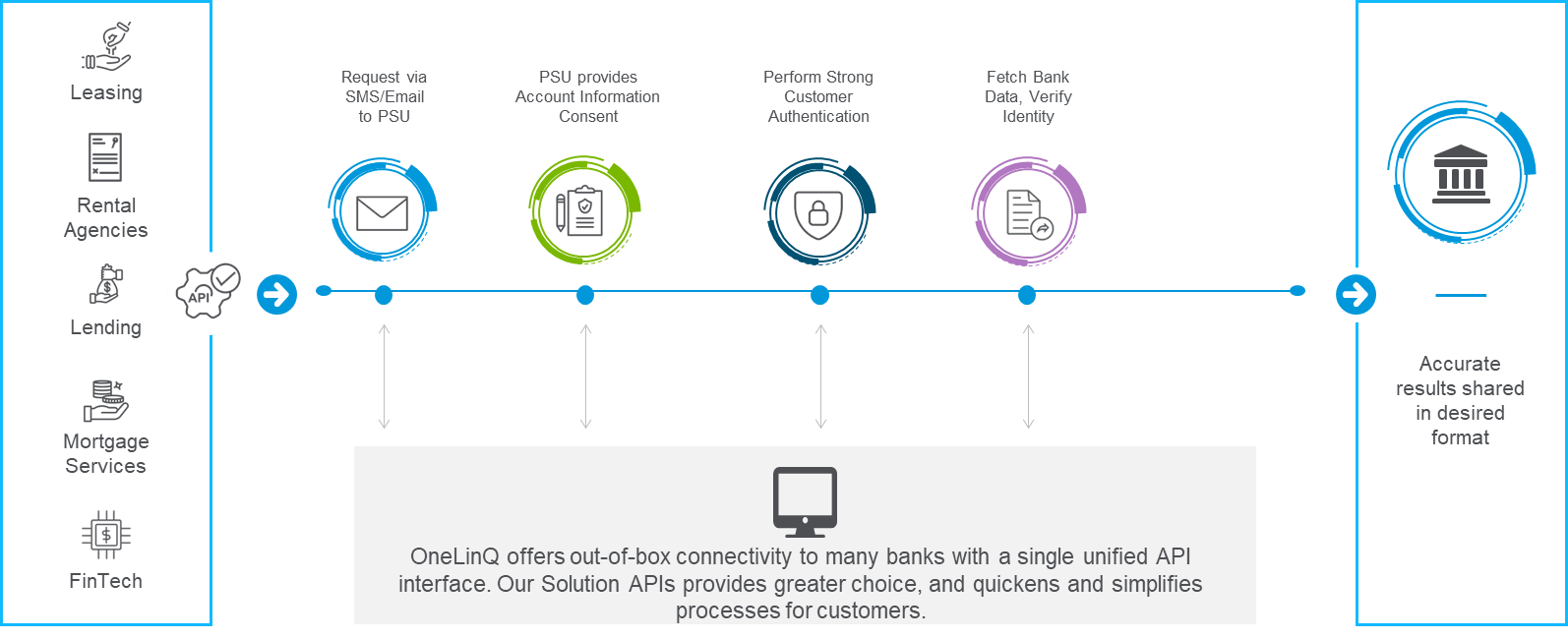
Account Access Verification Steps
Step 1: Account Access Verification Request
The Partner uses the Account Access Verification Product to verify account number of the customer with valid details of customer in request.
Step 2: Redirect Account Access Verification Request
If the Partner onboarded with FlowType value as REQUEST so the OneLinQ will redirect the end user to the Hosted Pages in order to complete the account access verification through the notification either on email or on mobile phone. If the Partner onboarded with FlowType value as REDIRECT so the OneLinQ will redirect to Partner with redirect URL to complete the account access verification.
Step 3: Initiate AIS Consent
End user initiates the AIS consent through OneLinQ.
Step 4: Authorize AIS Consent
End user is authorizing consent once it’s authorized then is successfully able to see the account summary.
Step 5: Account Access Verification Status
The matching of the account number with other information send in the request is done with the account summary fetched. Once accounts number is exact matched then end user able to see validation successful on Hosted Page.
